Label
The field label will be pre-filled with the value entered on the form components page. This is used as a descriptive label when displaying this form element.
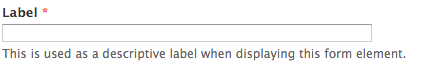
Field Key
The field label will be pre-filled with the value entered on the form components page. Enter a machine readable key for this form element. May contain only alphanumeric characters and underscores. This key will be used as the name attribute of the form element. This value has no effect on the way data is saved, but may be helpful if doing custom form processing.
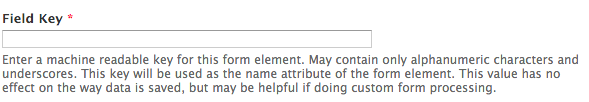
Next page button label
Enter the text to be used for the Next Page button on the page before this page break. Default: Next Page >
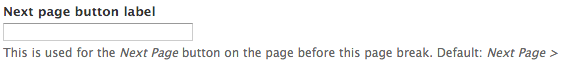
Prev Page button label
Enter the text to be used for the Prev Page button on the page after this page break. Default: < Prev Page
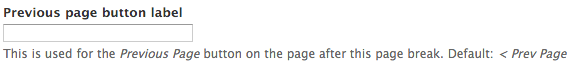
Save component
Click the Save component button to save the new form field.