NOTE: This is different than the way that you log in to a Drupal 6 site.
To log in to a Drupal 7 site, go to your website (i.e. http://SITENAME.appstate.edu).
Scroll down to the Footer section of the page and click yellow Login.

On the Shibboleth Single Sign-On page, enter your university username and password and click Sign In.
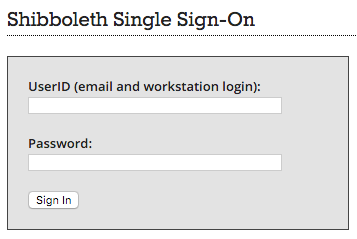
If this is the first time you are logging in to a Drupal site, you will need to complete the Request Drupal Website Access form.
NOTE: Sometimes, when signing in to the site, a message appears that says, "You are not authorized to access this page." This is a bug that we are working to correct. If you see the Admin menu at the top, then you are logged in to the site.