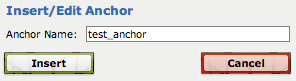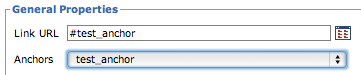Insert/Edit Anchor
Create Anchor
- Place the cursor where you want the anchor on the page.
- Click the Insert/Edit Anchor button.

- Enter a name in the Anchor Name field (do not use spaces or symbols).
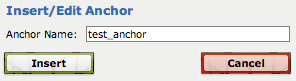
- Click Insert
Link to Anchor
- Select the text you want to link to the anchor location created above.
- Click the Insert/Edit Link icon.

- Select the appropriate anchor from the Anchors menu (the Anchors menu will not appear until you have created at least one anchor). The Link URL field will be populated with the appropriate anchor link.
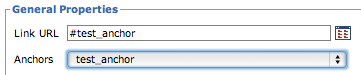
- Click Insert.
Link to Anchor from Another Page
- Go to the page where you want to create the Link to Anchor
- Select the text you want to link to the anchor location.
- Click the Insert/Edit Link icon.

- Type the Page Name and Anchor Name in the Link URL field (Example: /test-page-1/test-page-2#test_anchor).
- Click Insert.