In the Menu settings, check the Provide a menu link option. The Page Title will be displayed In the Menu link title field, or you may enter the text you want to appear on the menu button for your page.
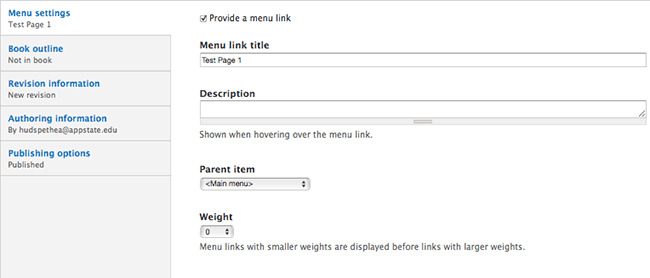
Under the Parent Item drop-down, select the section of the site you where want your new page's menu button to display.
For example, if you would like your page to be a child or sub-page of Test Page 1, then choose Test Page 1 as the Parent item for the menu settings.
Select Main menu to have it appear on the main navigation.
NOTE: All pages, unless part of a custom content type or feature, should have a menu item. The menu settings assign a menu item in the navigation to your new page, giving it a logical "home" on the website.
The URL path alias is created based on the menu settings for the page, which is important for usability. This is the feature that automatically creates the URL for your new page. For example, the Web Hosting page on our site has a path alias of http://webservices.appstate.edu/services/department-websites/platform. When viewing this link, the user can see immediately that this page is in the Department Websites Platform section, under the main Services section of the website. So a user could conceivably navigate to this page manually, if needed, just by knowing the path.
The breadcrumb is also created based on the menu settings for the page, which is another important usability feature. If a user clicked on the link and was taken directly to the Web Services page, the breadcrumb links at the top tell them where they are specifically in the site - Home > Services >Department Websites > Platform. The user can also click on any of those section links in the breadcrumb to be taken up individual levels within the site. Below is an example of a breadcrumb.
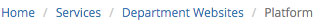
If your website has pages that have URLs along the lines of http://sitename.appstate.edu/node/##, then the page was created without a menu setting. This can be resolved by editing the page, adding a menu setting, and making sure automatic alias is checked under URL path settings.