 Allows you to strip any formatting from the source prior to pasting into the body field.
Allows you to strip any formatting from the source prior to pasting into the body field.
Copy the text from the source (Word file, Excel file, other web page, etc) and click on the Paste as Plain Text icon to toggle the feature on. Paste the text into the body field using standard keyboard shortcuts: CTRL-V (PC) or CMMD-V (MAC). Format text as desired using the Editor Options.
NOTE: Always use this option when pasting content into the body field; stripping source formatting prior to putting it into the web page prevents display and validation errors.
The most common issues arise from pasting content directly from Microsoft Word into a web page. Word is a document and word processing application that uses different formatting than a website, which uses HTML to format text and images. When content is pasted from Word directly into a website, sometimes the formatting cannot properly be converted to HTML. Here is a sample of the display errors that may occur from pasting content directly into the body field:
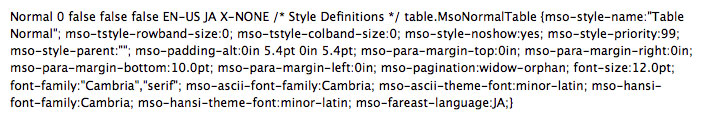
The Paste as Plain Text tool allows you to strip any external formatting from your content before pasting it into the body field of the website. While this does require you to format your text using the website formatting toolbar, it ensures that your text and images will be properly displayed on your website.