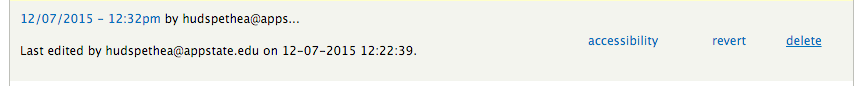Revisions provide a way for users to view and revert to earlier versions of content that have been archived. Each time content is modified, a version of it prior to the modifications will be saved (if revisions are enabled for the content type).
To view the revisions, browse to the page and click on the Revisions tab.
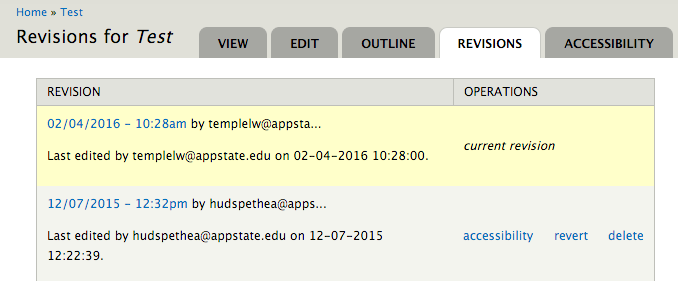
A list of the revisions made to-date will be displayed. The list will display the date, time, and author username of the revision. The current revision will be at the top and noted as current revision in the Operations column.
If a Log message was added to a revision, it will be displayed under the revision.
View
Under the Revision column, click on the date/time link of a revision to view it.
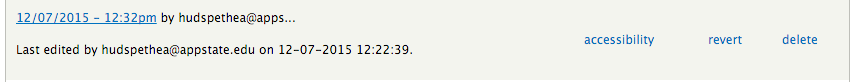
Revert
To revert a page of content to an earlier version, click on the revert link under the Operations column.
You will then be prompted to confirm your request by clicking the Revert button again.
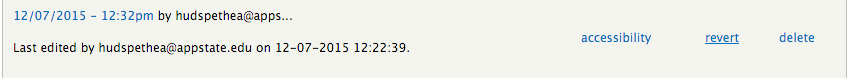
Delete
To delete a saved version of the page, click on the delete link under the Operations column.
You will then be prompted to confirm your request by clicking the Delete button again.
Once you delete a revision it is permanently deleted from the website.