To add custom content for a Panel region, click the New custom content link.
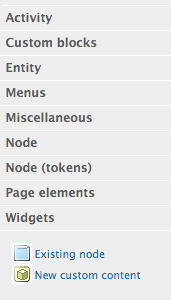
Administrative title
Enter the Administrative title of the existing page you are adding to the Panel region. This title will be used administratively to identify this pane. If blank, the regular title will be used.
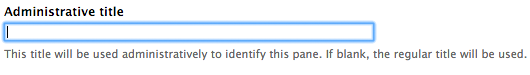
Title
Enter the title of the existing page you are adding to the Panel region. This Title will apear on the panel page.
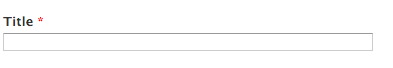
Body
The Body field is where you will enter all of the content for your new custom region - text, links, images, etc. (see Editor Options).
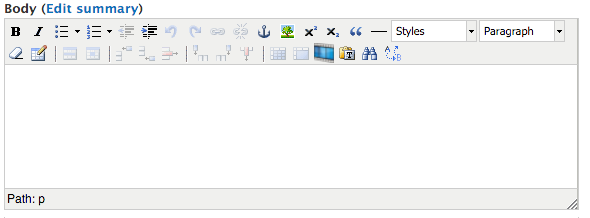
Finish
Click the Finish button to return to the Panel content page.
Save
Click the Save button to save the Panel page.