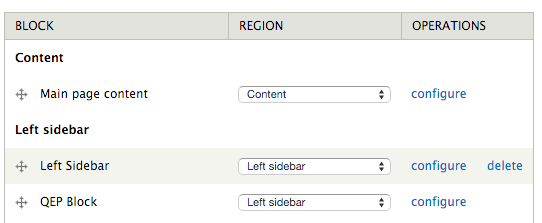Edit Block on Page
Hover over the block to be edited. A gear icon will appear in the upper right corner. Click on Configure block to edit existing block content. Make your changes and click Save.
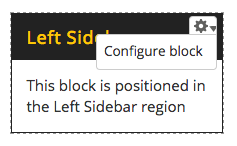
Edit Block on Block Overview Page
From the admin menu, select Structure - Blocks to access the block overview page.
Click the configure link next to the block you want to edit. Make your block changes and click Save block at the bottom of the page.
See Add a Block and Editor Options for additional information on editing block content.