To add an existing block as content for a Panel region, click the Miscellaneous link from the Add content window. To add a Text Block as content for a Panel region, click the Block: Text Block link for the Add content window
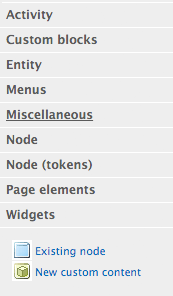
Select the Block or Text block to be added to the Panel from the options listed.

Override title
Leave Override title unchecked and blank to use the Page title as the Panel region title.
Check Override title and leave the field blank to display no Panel region title.
Check Override title and enter a different title to change the Panel region title. NOTE: You will always want to check this box when adding Text blocks to prevent the Title from displaying twice.
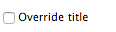
Finish
Click the Finish button to insert the block content into the panel region.
Save
Click the Save button to save the Panel page.