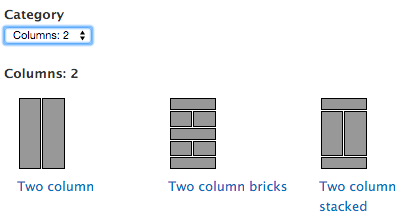To begin creating a Panel, from the admin menu, select Content - Add content. On the Create content page, click Panel.
Choose Layout
From the Category drop-down, select the layout type. Options include:
- Columns: 1
- Columns: 2
- Columns: 3
- Columns: 5
Category specific layout options will display when you select a Category option. Click the desired layout for the Panel.