 Allows you to Find or Find/Replace a word or phrase throughout the text in the body field.
Allows you to Find or Find/Replace a word or phrase throughout the text in the body field.
Find
To search for a word or phrase in the body field, click the Find icon on the toolbar. The Find tab displays by default.
Find What
Enter the word or phrase in the Find What field.
Direction
Select the Direction for the search, up or down.
Match Case
Check the Match Case option if the search should include case.
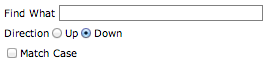
Find Next
Click the Find Next button to start the search.
Find/Replace
To find and replace a word or phrase in the body field, click the Find/Replace icon on the toolbar. The Replace tab displays by default.
Find What
Enter the word or phrase in the Find What field.
Replace with
Enter the new word or phrase in the Replace with field.
Direction
Select the Direction for the search, up or down.
Match Case
Check the Match Case option if the search should include case.
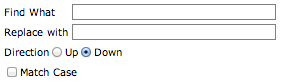
Find Next, Replace, Replace All
Click the Find Next button to start the search, the Replace button to replace the selected instance of the word or phrase, or Replace All to replace all instances of the word or phrase in the body field.