Browse to the page on the website to be deleted, and click the Edit tab.
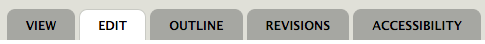
Scroll to the bottom of the page and click the Delete button. You will then be prompted to confirm your request by clicking the Delete button again.
Once you delete a page, it is permanently deleted from the website.
It is recommended to use the Publishing options to unpublish the page to hide it from view on the website, instead of permanently deleting the page. This ensures that the page content is available in the future if it ever needs to be referenced.
NOTE: You must be logged in to the website in order for the content tabs to be available.